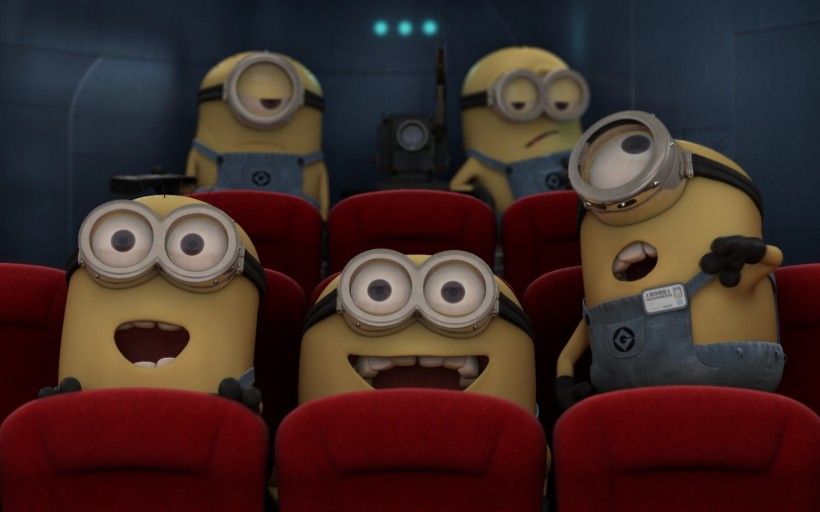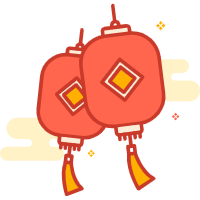Hexo静态博客已经搭建好了,链接页面有了,主题不好看怎么换呢?本文记录主题更换相关内容。
选择一个自己喜欢的 Hexo 主题站:https://hexo.io/themes/
极简主题推荐:
hexo-theme-polarbear
hexo-theme-polarbear (gd4Ark的扩展版) (下载后执行安装npm install)
漂亮主题推荐:
hexo-theme-fluid | butterfly主题文档
hexo-theme-butterfly | butterfly主题文档
hexo-theme-sakura | sakura主题文档
其中极简主题有些没有search功能,如需要自己安装search插件,参考Hexo搭建静态博客(四)——插件安装
极简主题中最开始比较喜欢 hexo-theme-polarbear,对扩展版进行补充搜索功能,顺便学习一些hexo自定义插件安装的东西。
漂亮主题,现在使用的是 hexo-theme-matery 如果你喜欢,本文底部还有一些相关文章,如果能帮你解决问题就好了,更多问题可以到群里(971887688)提问,或者联系我。
如安装主题hexo-theme-xoxo-matery,
1.下载主题
cd themes
git clone https://github.com/small-rose/hexo-theme-matery.git2.修改配置
修改全局配置根目录_config.yml, 注意theme的值要和theme目录的主题的文件夹名字一致
# Extensions
## Plugins: https://hexo.io/plugins/
## Themes: https://hexo.io/themes/
# landscape
theme: hexo-theme-matery3.启动预览
hexo g & hexo s浏览器访问:
大功告成。
如果对该主题的其他设置请参考主题用法,到主题目录下修改主题的配置文件_config.yml
如有问题请参考本系列:Hexo搭建静态博客(五)——踩坑问题
相关文章
- Hexo搭建静态博客(一)——基础搭建
- Hexo搭建静态博客(二)——创建页面
- Hexo搭建静态博客(三)——主题更换
- Hexo搭建静态博客(四)——插件安装
- Hexo搭建静态博客(五)——踩坑问题
- Hexo搭建静态博客(六)——项目部署
- Hexo搭建静态博客(七)——客服与推送
- Hexo添加Live2D二次元老婆
- Hexo博客Valine-Admin踩坑记录
- Hexo博客Matery主题valine升级与优化
- Hexo博客Matery主题新手常见问题
- Hexo博客Matery主题添加多级分类
- Hexo博客添加思维导图渲染
- Hexo博客Matery主题添加说说Artitalk教程
- 静态博客-字体更换教程