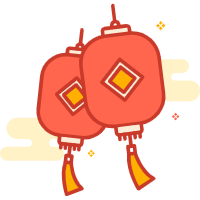定时任务之Java定时任务API
本来老早就准备整理的,后面先去整理Spring Task 和 Quartz 的,然后又去搞其他的了。我也有点犹豫要不要整理这个,毕竟现在基本不怎用这个API了。为了完整性,还是整理一下吧,作为知识面了解一下。而且以前在项目中还使用了。
一、定时任务简述
关于调度的实现方式主要有三种:
(1)Java自带的Api有个Timer类和TimerTask类。
(2)Spring自带的Spring Task调度工具。
(3)Quartz(读阔子)开源框架,功能强大,使用起来稍显复杂。
本文主要介绍第二种。
其他两种请参考:《Java定时任务》《Quartz使用》
在开始之前需要说明是一个定时任务的几个组件:
(A)执行的任务类;
(B)触发任务的触发器;
(C)管理任务的任务调度器。
本次整理的是Java自带的任务调度API。
Java中实现定时任务的API,比较古老了,jdk3之后才有的。现在用的非常非常少了。通过Timer类实现任务调度,任务执行则可以继承TimerTask接口或者直接使用匿名内部类。
基本组件
(1)任务调度管理的Timer类,
(2)任务执行接口TimerTask接口。
看到这里发现,不是三个常用的吗?怎么没有触发调度,是的,没有专门的触发调度。都是schedule里面实现的。
二、常见API
Timer调度类的:
| 方法 | 说明 |
|---|---|
void schedule(TimerTask task , long delay) | 调度一个task,经过delay(ms)后开始进行调度,仅仅调度一次。 |
void schedule(TimerTask task, Date firstTime) | 在指定的时间点firstTime上调度一次。 |
void schedule(TimerTask task, long delay, long period) | 调度一个task,在delay(ms)后开始调度,每次调度完后,最少等待period(ms)后才开始调度。 |
void schedule(TimerTask task, Date firstTime, long period) | 调度一个task,在firstTime时第一次调度,调度完后,最少等待period(ms)后才开始调度。 |
void scheduleAtFixedRate(TimerTask task, long delay, long period) | 调度一个task,在delay(ms)后开始调度,然后每经过period(ms)再次调度 。 |
void scheduleAtFixedRate(TimerTask task, Date firstTime, long period) | 调度一个task,在firstTime时第一次调度,调度完后,最少等待period(ms)后才开始调度。 |
主要参数
task:这是被调度的任务。
firstTime:这是首次在该任务将被执行。
delay:这是以毫秒为单位的延迟之前的任务执行。
period:这是在连续执行任务之间的毫秒的时间。
关于schedule 和 scheduleAtFixedRate 区别。
(1)schedule方法 和 scheduleAtFixedRate 方法,大部分情况都基本一样的。
(2) 如果指定的计划执行时间scheduledExecutionTime<= systemCurrentTime,则task会被立即执行。scheduledExecutionTime不会因为某一个task的过度执行而改变。
(2)schedule注重保持间隔时间的稳定, 在计算下一次执行的时间的时候,是通过当前时间(在任务执行前得到) + 时间片,而scheduleAtFixedRate方法是通过当前需要执行的时间(也就是计算出现在应该执行的时间)+ 时间片。前者是运行的实际时间,而后者是理论时间点。
例如:schedule时间片是5s,那么理论上会在5、10、15、20这些时间片被调度,但是如果由于某些原因导致第8s才被第一次调度,那么schedule方法计算出来的下一次时间应该是第13s而不是第10s,这样有可能下次就越到20s后而被少调度一次或多次。 scheduleAtFixedRate方法就是每次理论计算出下一次需要调度的时间用以排序,若第8s被调度,那么计算出应该是第10s,所以它距离当前时间是2s,那么再调度队列排序中,会被优先调度,那么就尽量减少漏掉调度的情况。
三、运行原理
Timer调度器源码中,主要是一个任务队列,和一个TimerThread线程,TimerThread继承了Thread 类,用来调度我们需要执行的任务。
/**
* The timer task queue. This data structure is shared with the timer
* thread. The timer produces tasks, via its various schedule calls,
* and the timer thread consumes, executing timer tasks as appropriate,
* and removing them from the queue when they're obsolete.
*/
private final TaskQueue queue = new TaskQueue();
/**
* The timer thread.
*/
private final TimerThread thread = new TimerThread(queue);
/**
* This object causes the timer's task execution thread to exit
* gracefully when there are no live references to the Timer object and no
* tasks in the timer queue. It is used in preference to a finalizer on
* Timer as such a finalizer would be susceptible to a subclass's
* finalizer forgetting to call it.
*/
private final Object threadReaper = new Object() {
protected void finalize() throws Throwable {
synchronized(queue) {
thread.newTasksMayBeScheduled = false;
queue.notify(); // In case queue is empty.
}
}
};hreadReaper,它是Object类型,只是重写了finalize方法而已,是为了垃圾回收的时候,将相应的信息回收掉,做GC的回补,也就是当timer线程由于某种原因死掉了,而未被cancel,里面的队列中的信息需要清空掉,
Timer调度的核心方法是:
private void sched(TimerTask task, long time, long period) {
if (time < 0)
throw new IllegalArgumentException("Illegal execution time.");
// Constrain value of period sufficiently to prevent numeric
// overflow while still being effectively infinitely large.
if (Math.abs(period) > (Long.MAX_VALUE >> 1))
period >>= 1;
synchronized(queue) {
if (!thread.newTasksMayBeScheduled)
throw new IllegalStateException("Timer already cancelled.");
synchronized(task.lock) {
if (task.state != TimerTask.VIRGIN)
throw new IllegalStateException(
"Task already scheduled or cancelled");
task.nextExecutionTime = time;
task.period = period;
task.state = TimerTask.SCHEDULED;
}
queue.add(task);
if (queue.getMin() == task)
queue.notify();
}
}queue 在做这个操作的时候,发生了同步,所以在timer级别,这个是线程安全的,最后将task相关的参数赋值,主要包含nextExecutionTime(下一次执行时间),period(时间片),state(状态),然后将它放入queue队列中,做一次notify操作 。
TaskQueue任务队列中,则是有一个TimerTask数组用来存放我需要调度执行的任务,及一个 size 。
private TimerTask[] queue = new TimerTask[128];
private int size = 0;一个Timer只要内部的task个数不超过128是不会造成扩容的;内部 提供了add(TimerTask tt)、size()、getMin()、get(int)、removeMin()、quickRemove(int i)、 rescheduleMin(long newTime)、isEmpty()、clear()、fixUp()、fixDown()、heapify();
四、实际使用
定义一个任务类:
package xiaocai.cn.timetask;
import java.time.LocalDateTime;
import java.util.Date;
import java.util.Timer;
import java.util.TimerTask;
public class DemoTask extends TimerTask{
@Override
public void run() {
try{
System.out.println(" execute time : " +LocalDateTime.now());
Thread.sleep(6000);
}catch(Exception e){
}
}
public static void main(String[] args) {
Timer timer = new Timer();
Date startDate = new Date();
timer.schedule(new DemoTask(), startDate , 5 * 1000);
// 立即执行,每5s重复一次
}
}Thread.sleep(3000); 时执行结果:
execute end time - 2020-07-18T20:00:39.836
execute end time - 2020-07-18T20:00:44.817
execute end time - 2020-07-18T20:00:49.817
execute end time - 2020-07-18T20:00:54.816
execute end time - 2020-07-18T20:00:59.817Thread.sleep(10000); 时执行结果:
execute time : 2020-07-18T18:18:47.416
execute time : 2020-07-18T18:18:57.417
execute time : 2020-07-18T18:19:07.418
execute time : 2020-07-18T18:19:17.419
execute time : 2020-07-18T18:19:27.419
execute time : 2020-07-18T18:19:37.420方法模拟的执行时间是3秒, 设置的间隔参数是5秒。调度是每5秒执行一次,按照自己设定的间隔来执行。
方法模拟的执行时间是10秒, 可是我们设置的间隔是5秒。调度是每10秒执行一次。在第一次执行之后,后续间隔仍然是10s,没有在18分52秒、19分02秒时执行。 可见schedule注重调度周期稳定。
也可以配合日历使用
public static void main(String[] args) {
Timer timer = new Timer();
DemoTask demo = new DemoTask()
Date startDate = new Date();
// 立即执行,每5s重复一次
timer.schedule(demo, startDate , 5 * 1000);
// 配合日历
Calendar cal = Calendar.getInstance();
cal.set(Calendar.MINUTE, 30);
timer.schedule(demo, cal.getTime() , 2000);
}再试试scheduleAtFixedRate方法,修改一下main方法:
package xiaocai.cn.timetask;
import java.time.LocalDateTime;
import java.util.Date;
import java.util.Timer;
import java.util.TimerTask;
public class DemoTask extends TimerTask{
@Override
public void run() {
try{
Thread.sleep(6000);
}catch(Exception e){
}
System.out.println(" execute time : " +LocalDateTime.now());
}
public static void main(String[] args) throws ParseException {
final SimpleDateFormat dateFormatter = new SimpleDateFormat("yyyy-MM-dd HH:mm:ss");
Date startDate = dateFormatter.parse("2020-07-18 18:30:00");
Timer timer = new Timer();
timer.scheduleAtFixedRate(new DemoTask(),startDate , 5 * 1000);
}
}Thread.sleep(3000); 时执行结果:
execute end time - 2020-07-18T20:06:37.458
execute end time - 2020-07-18T20:06:40.458
execute end time - 2020-07-18T20:06:43.459
execute end time - 2020-07-18T20:06:46.459
execute end time - 2020-07-18T20:06:49.460
execute end time - 2020-07-18T20:06:52.460Thread.sleep(10000); 时执行结果:
execute end time - 2020-07-18T20:09:14.068
execute end time - 2020-07-18T20:09:24.069
execute end time - 2020-07-18T20:09:34.069
execute end time - 2020-07-18T20:09:44.070
execute end time - 2020-07-18T20:09:54.071
execute end time - 2020-07-18T20:10:04.071上面的运行结果可以看到,当模拟执行时间10s大于设置间隔时间5s时,按照实际执行间隔立即执行。当模拟执行时间3s小于设置间隔时间5s时,没有等到5s就执行了,没有按照自己设定的间隔执行。难道是我把计划执行时间设置成历史时间的原因?将
Date startDate = dateFormatter.parse("2020-07-18 18:30:00");修改成未来时间
Date startDate = dateFormatter.parse("2020-07-18 20:16:00");执行结果如下:
execute end time - 2020-07-18T20:16:03.052
execute end time - 2020-07-18T20:16:08
execute end time - 2020-07-18T20:16:13.001
execute end time - 2020-07-18T20:16:18.001
execute end time - 2020-07-18T20:16:23.001
execute end time - 2020-07-18T20:16:28
execute end time - 2020-07-18T20:16:33.001
execute end time - 2020-07-18T20:16:38.001果然是,计划执行时间是历史时间时,设定的间隔会失效。计划执行时间是未来时间时,间隔生效了。
相关文章
定时任务之Java定时API
定时任务之Spring Task
定时任务之quartz