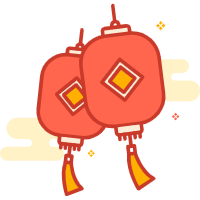SpringCloud 分布式事务 Seata 方案实例
一、前言
分布式事务学习了2PC,明白了2阶段提交,传统的XA方案依赖数据库对XA的支持,也需要在两阶段结束才能释放资源所。
Seata 方案对传统方案进行的改进,默认支持AT模式。
本次实例就是针对 Seata 的AT 模式进行尝试,嗯,官方也提供了示例,这个是我自己的写的实例,为什么不用官方的… 其实都可以
我主要是想自己动手试试,一路可以踩坑填坑,二来对容易犯错的地方做个记录,三来自然是不仅动脑还要动手…
我在写这个示例的过程中,真的有种感受,理论一听就很容易懂,代码一写环境一搭,就是没有那个效果…
所以说理解和应用是两个层次,应用过程中遇到问题,才能更好的理解。
二、版本选择
| 工具/服务组件 | 版本 |
|---|---|
| JDK | 1.8 |
| IDEA | 2020.1 |
| SpringBoot | 2.2.2.RELEASE |
| SpringCloud | Hoxton.SR8 |
| Spring-Cloud-alibaba | 2.2.3.RELEASE |
| seata-server | 1.3.0 |
| 服务注册与服务发现 Eureka | |
| 服务调用openfeign + ribbon+ hystrix | |
| MySQL | 5.7.31 |
三、Seata 版本说明
关于Seata版本问题,内容来自官网,如果没有你需要的可以到文章尾部注意事项里找找,再没有就去官方FAQ)或者官方ISSUE 找找。
关于Seata 怎么引入,我在搞的时候有点懵,怎么随便一查引入方式千奇百怪的,后来在官网找到了关于升级的说明,做一个简单整理。
官方原话:(不喜欢直接跳过)
seata-all 默认不开启数据源自动代理。原 seata-all中 conf 文件配置项 client.support.spring.datasource.autoproxy 配置项失效,由注解 @EnableAutoDataSourceProxy 注解代替,注解参数可选择使用jdk代理或者cglib代理,当使用HikariDataSource 时推荐使用 cglib 代理模式。 seata-spring-boot-starter 默认开启数据源代理,对应数据源自动代理配置项与1.0.0 版本保持不变。
典型的早期引入方式,resource目录可以需要放那两个
.conf文件,如果XID不能全局传递需要自己去手工处理,比如用拦截器或者过滤器的方式将XID放到调用请求里。使用spring cloud框架时需要使用Spring Cloud Alibaba来进行seata 事务上下文的传递,与Spring Cloud Alibaba 版本集成依赖关系,参考 版本说明
spring-cloud-alibaba-seata 在 2.2.0.RELEASE 版本前 依赖的是seata-all 若继续使用低版本的 spring-cloud-alibaba-seata 可以使用高版本的 seata-all 取代内置的 seata-all 版本;
从spring-cloud-alibaba-seata 在 2.2.0.RELEASE 开始后(含)内部开始依赖seata-spring-boot-starter,2.2.0.RELEASE 内部集成 seata-spring-boot-starter 1.0.0 可以升级为 seata-spring-boot-starter 1.1.0,seata-spring-boot-starter 集成了seata-all,seata-spring-boot-starter 包装了对于properties或yml 配置的autoconfig 功能,在spring-cloud-alibaba-seata 2.2.0.RELEASE 前 autoconfig 功能由其本身支持,在其后去掉 spring-cloud-alibaba-seata 中关于 seata 本身的autoconfig 由seata-spring-boot-starter 支持,因此低版本spring-cloud-alibaba-seata 只能配合 seata-all使用,高版本spring-cloud-alibaba-seata 只能配合seata-spring-boot-starter 使用,以2.2.0.RELEASE为分界点。
简单整理一下大概意思:
添加seata依赖(一般选择一种方式即可)
- 依赖seata-all 。
1.1.0 之后,seata-all 默认不开启数据源自动代理。原 seata-all中 conf 文件配置项 client.support.spring.datasource.autoproxy 配置项失效,由注解 @EnableAutoDataSourceProxy 注解代替,注解参数可选择使用jdk代理或者cglib代理,当使用HikariDataSource 时推荐使用 cglib 代理模式。 seata-spring-boot-starter 默认开启数据源代理,对应数据源自动代理配置项与1.0.0 版本保持不变。
典型的早期引入方式,resource目录可以需要放那两个
.conf文件,如果XID不能全局传递需要自己去手工处理,比如用拦截器或者过滤器的方式将XID放到调用请求里。<dependency> <groupId>io.seata</groupId> <artifactId>seata-all</artifactId> <version>0.x.x</version> </dependency>
- 依赖seata-spring-boot-starter,支持yml、properties配置(.conf可删除),内部已依赖seata-all,更换seata版本时需要自己手工排除内置的,再引入需要的版本。
如果使用
seata-spring-boot-starter依赖,更换seata版本时使用,而且resource目录可以不用再放那两个.conf文件了。XID传递暂时没有尝试,可能也不行吧,因为没有明确说实现了xid传递这种说明。在我目前的环境里引入可以选择最高版本是 1.3.0
<dependency> <groupId>io.seata</groupId> <artifactId>seata-spring-boot-starter</artifactId> <version>1.3.0</version> <exclusions> <exclusion> <groupId>io.seata</groupId> <artifactId>seata-all</artifactId> </exclusion> </exclusions> </dependency> <dependency> <groupId>io.seata</groupId> <artifactId>seata-all</artifactId> <version>x.x.x</version> </dependency>
- 依赖spring-cloud-alibaba-seata,内部集成了seata,并实现了xid传递。
在2.2.2.RELESE 之前引入时使用:
<dependency> <groupId>io.seata</groupId> <artifactId>seata-spring-boot-starter</artifactId> <version>最新版</version> </dependency> <dependency> <groupId>com.alibaba.cloud</groupId> <artifactId>spring-cloud-starter-alibaba-seata</artifactId> <version>2.2.1.RELEASE</version> <exclusions> <exclusion> <groupId>io.seata</groupId> <artifactId>seata-spring-boot-starter</artifactId> </exclusion> </exclusions> </dependency>在2.2.2.RELESE (含)之后引入使用:
<dependency> <groupId>com.alibaba.cloud</groupId> <artifactId>spring-cloud-starter-alibaba-seata</artifactId> <version>2.2.2.RELEASE</version> </dependency>
官方不同版本说明:
注意事项1:0.8 或 0.9 升级到 1.0时需要注意的问题:
- (可选)1.0支持yml、properties,需用seata-spring-boot-starter替换掉 seata-all
- (必选)TC端表lock_table字段branch_id增加普通索引
- (可选)部分参数命名改动,点击查看参数配置
- (可选) client.report.success.enable可以置为false,提升性能
注意事项2:seata 升级到 1.1 时需要注意的问题:
可以使用 seata-spring-boot-starter 的方式引入了。上面已经做了说明。
TC端采用 db 存储模式时 branch_table 中增加 gmt_create,gmt_modified 字段的精度,用于精确确认回滚的顺序, 各数据库脚本参考
注意事项3:seata 升级到 1.2 时需要注意的问题:
nacos注册中心新增服务名的属性配置registry.nacos.application = “seata-server”,原固定名为serverAddr,现默认为seata-server,Server和Client端需保持一致。
注意事项4:seata 升级到 1.3 时需要注意的问题:
- nacos注册中心新增group的属性配置seata.registry.nacos.group,如果无配置,则默认为DEFAULT_GROUP,Server和Client端需保持一致。
- mysql undolog表去除id字段,与branch_table一并加强时间戳精度,防止undolog回滚时顺序错误导致出现脏数据无法回滚.(注:需要mysql5.6版本以上)
注意事项5:seata 目前最新版 1.4 不建议使用:
1.3与1.4的Redis数据无法兼容,因Redis模式重构数据存储结构为hash,1.3升级的用户需等待事务全部运行完毕后再做迭代.
四、服务规划
| 模式 | 工程名 | 端口 | 服务名 |
|---|---|---|---|
| Seata-Server | - | 8091 | seata-server |
| 作为注册中心 | server-eureka-9900 | 9900 | - |
| 模拟订单服务 | server-order-9901 | 9901 | server-order |
| 模拟库存服务 | server-store-9902 | 9902 | server-store |
| 模拟扣款服务 | server-account-9903 | 9903 | server-account |
主要目录结构
+-------+ distributed-tx-seata
|
+-------+------ server-eureka-9900
| |
| +-------pom.xml
|
+-------+------ server-order-9901
| |
| +-------pom.xml
|
+-------+------ server-store-9902
| |
| +-------pom.xml
|
+-------+------ server-store-9903
| |
| +-------pom.xml
|
+-------pom.xml五、测试目标:
(1) server-order 调用 server-store 。两层调用,正常调用和测试回滚。
(2) server-order 调用 server-store,server-store 再调用 server-account 。三层调用,正常调用和测试回滚。
六、代码结构
1、父工程引入
<?xml version="1.0" encoding="UTF-8"?>
<project xmlns="http://maven.apache.org/POM/4.0.0" xmlns:xsi="http://www.w3.org/2001/XMLSchema-instance"
xsi:schemaLocation="http://maven.apache.org/POM/4.0.0 https://maven.apache.org/xsd/maven-4.0.0.xsd">
<modelVersion>4.0.0</modelVersion>
<groupId>com.xiaocai.distran</groupId>
<artifactId>distributed-transaction</artifactId>
<version>0.0.1-SNAPSHOT</version>
<name>distributed-transaction</name>
<description>DistributedTransaction project for Spring Boot</description>
<packaging>pom</packaging>
<modules>
<module>server-eureka-9900</module>
<module>server-order-9901</module>
<module>server-store-9902</module>
<module>server-account-9903</module>
</modules>
<properties>
<java.version>1.8</java.version>
<spring-boot.version>2.2.2.RELEASE</spring-boot.version>
<spring-cloud.version>Hoxton.SR8</spring-cloud.version>
<spring-cloud-alibaba.version>2.2.3.RELEASE</spring-cloud-alibaba.version>
<project.build.sourceEncoding>UTF-8</project.build.sourceEncoding>
<maven.compiler.source>1.8</maven.compiler.source>
<maven.compiler.target>1.8</maven.compiler.target>
<junit.version>4.12</junit.version>
<log4j.version>1.2.17</log4j.version>
<lombok.version>1.18.12</lombok.version>
<mysql.version>5.1.47</mysql.version>
<druid.version>1.1.16</druid.version>
<mybatis-springboot.version>2.1.3</mybatis-springboot.version>
<seata.version>1.3.0</seata.version>
</properties>
<dependencyManagement>
<dependencies>
<!--spring boot 2.2.2-->
<dependency>
<groupId>org.springframework.boot</groupId>
<artifactId>spring-boot-dependencies</artifactId>
<version>${spring-boot.version}</version>
<type>pom</type>
<scope>import</scope>
</dependency>
<!-- spring cloud Hoxton.SR8 -->
<dependency>
<groupId>org.springframework.cloud</groupId>
<artifactId>spring-cloud-dependencies</artifactId>
<version>${spring-cloud.version}</version>
<type>pom</type>
<scope>import</scope>
</dependency>
<!--spring cloud alibaba 2.2.3.RELEASE-->
<dependency>
<groupId>com.alibaba.cloud</groupId>
<artifactId>spring-cloud-alibaba-dependencies</artifactId>
<version>${spring-cloud-alibaba.version}</version>
<type>pom</type>
<scope>import</scope>
</dependency>
<dependency>
<groupId>org.mybatis.spring.boot</groupId>
<artifactId>mybatis-spring-boot-starter</artifactId>
<version>${mybatis-springboot.version}</version>
</dependency>
<dependency>
<groupId>org.springframework.boot</groupId>
<artifactId>spring-boot-devtools</artifactId>
<version>${spring-boot.version}</version>
<scope>runtime</scope>
<optional>true</optional>
</dependency>
<dependency>
<groupId>mysql</groupId>
<artifactId>mysql-connector-java</artifactId>
<version>${mysql.version}</version>
<scope>runtime</scope>
</dependency>
<dependency>
<groupId>org.projectlombok</groupId>
<artifactId>lombok</artifactId>
<version>${lombok.version}</version>
<optional>true</optional>
</dependency>
<dependency>
<groupId>org.springframework.boot</groupId>
<artifactId>spring-boot-starter-test</artifactId>
<scope>test</scope>
<exclusions>
<exclusion>
<groupId>org.junit.vintage</groupId>
<artifactId>junit-vintage-engine</artifactId>
</exclusion>
</exclusions>
</dependency>
</dependencies>
</dependencyManagement>
<build>
<plugins>
<plugin>
<groupId>org.springframework.boot</groupId>
<artifactId>spring-boot-maven-plugin</artifactId>
<version>${spring-boot.version}</version>
<configuration>
<fork>true</fork>
<addResources>true</addResources>
</configuration>
</plugin>
</plugins>
</build>
</project>2、注册中心
这里只做一个注册中心配置,没有使用多注册中心。
server:
port: 9900
eureka:
instance:
hostname: localhost #eureka服务端的实例名称
client:
register-with-eureka: false #false表示不向注册中心注册自己。
fetch-registry: false #false表示自己端就是注册中心,我的职责就是维护服务实例,并不需要去检索服务
service-url:
defaultZone: http://${eureka.instance.hostname}:${server.port}/eureka/
3、Seata-Server
3.1 seata-server 下载
可以从Github/seata 下载,可以复制下载链接到迅雷或者IDM之类的下载器,也可以使用代下载服务
也可以从我的云盘下载:https://yun.zhangxiaocai.cn 如果没有请提醒我上传。
3.2 关于Seata-Server 特别说明:
seata目录的conf文件夹中,有一个file.conf.example文件,这个是早期没有使用.yml、.properties进行配置的时候,作为客户端的file.conf。把它改名成file.conf,复制到项目resource下,修改其中的service,和store。
作为服务端配置来讲,
store 里配置的是seata作为TC角色时一些数据的存储方式,一般是file、db、redis三种,file只适合单机环境。对应的模式就改对应的块,没有就自己加下。
## transaction log store, only used in server side
store {
## store mode: file、db、redis
mode = "db"
db {
## the implement of javax.sql.DataSource, such as DruidDataSource(druid)/BasicDataSource(dbcp) etc.
datasource = "druid"
## mysql/oracle/postgresql/h2/oceanbase etc.
dbType = "mysql"
driverClassName = "com.mysql.jdbc.Driver"
url = "jdbc:mysql://127.0.0.1:3306/seata"
user = "root"
password = "123456"
minConn = 5
maxConn = 30
globalTable = "global_table"
branchTable = "branch_table"
lockTable = "lock_table"
queryLimit = 100
}
}service需要注意的就是vgroup_mapping.xxx= “yyy”,这里的xxx就是yml中配置的事务组,yyy就是最上边配置seata服务端时,注册到eureka上的服务名字。我刚刚填的是seata,这里也填seata。
registry.conf 是将seata-server 像注册中心注册的配置,如使用eureka作为注册中心:
registry {
# file 、nacos 、eureka、redis、zk、consul、etcd3、sofa
type = "eureka"
eureka {
serviceUrl = "http://localhost:9900/eureka"
application = "seata_server"
weight = "1"
}
}application 的值将会和yml里的 vgroupMapping.my_test_tx_group 的值对应,默认值是default,我这里统一使用了seata_server。
cloud:
alibaba:
seata:
application-id: ${spring.application.name}
enabled: true
tx-service-group: my_test_tx_group
enable-auto-data-source-proxy: true
service:
disable-global-transaction: false
vgroupMapping.my_test_tx_group: seata_server
grouplist:
default: 127.0.0.1:8091关于 vgroupMapping.my_test_tx_group 早期不能在yml里配置的时候,需要在服务端的file.conf里进行配置,大概是这个样子吧,暂时没有去研究早期版本(如有不对欢迎指正):
service {
#transaction service group mapping
vgroupMapping.my_test_tx_group = "seata_server"
#only support when registry.type=file, please don't set multiple addresses
seata_server.grouplist = "127.0.0.1:8091"
#degrade, current not support
enableDegrade = false
#disable seata
disableGlobalTransaction = false
}而且 vgroupMapping.my_test_tx_group 是使用了下划线的方式 vgroup_Mapping.my_test_tx_group 。并且在使用的写法上两组值相关联:
vgroupMapping.my_test_tx_group = "seata_server"
#only support when registry.type=file, please don't set multiple addresses
seata_server.grouplist = "127.0.0.1:8091"vgroupMapping 你在使用的使用到底有没有下划线,可以试着找一下
再说说grouplist,注释已经说明了grouplist的只有在registry.type=file 的时候才能生效,意思就是多个seata-server的时候,这里可以配置一组值,来实现seata-server 集群管理,需要注意的是seata-server最后共享DB,否则事务注册信息会存储在不同的DB,肯定有问题。
3.3 服务端 file.conf 的配置
服务端 file.conf 的配置,我使用的是db模式,就是事务协调器的数据放数据库里。
## transaction log store, only used in seata-server
store {
## store mode: file、db、redis
mode = "db"
## file store property
file {
## store location dir
dir = "sessionStore"
# branch session size , if exceeded first try compress lockkey, still exceeded throws exceptions
maxBranchSessionSize = 16384
# globe session size , if exceeded throws exceptions
maxGlobalSessionSize = 512
# file buffer size , if exceeded allocate new buffer
fileWriteBufferCacheSize = 16384
# when recover batch read size
sessionReloadReadSize = 100
# async, sync
flushDiskMode = async
}
## database store property
db {
## the implement of javax.sql.DataSource, such as DruidDataSource(druid)/BasicDataSource(dbcp)/HikariDataSource(hikari) etc.
datasource = "druid"
## mysql/oracle/postgresql/h2/oceanbase etc.
dbType = "mysql"
driverClassName = "com.mysql.jdbc.Driver"
url = "jdbc:mysql://127.0.0.1:3306/seata"
user = "root"
password = "123456"
minConn = 5
maxConn = 30
globalTable = "global_table"
branchTable = "branch_table"
lockTable = "lock_table"
queryLimit = 100
maxWait = 5000
}
}
## server configuration, only used in server side
server {
recovery {
#schedule committing retry period in milliseconds
committingRetryPeriod = 1000
#schedule asyn committing retry period in milliseconds
asynCommittingRetryPeriod = 1000
#schedule rollbacking retry period in milliseconds
rollbackingRetryPeriod = 1000
#schedule timeout retry period in milliseconds
timeoutRetryPeriod = 1000
}
undo {
logSaveDays = 7
#schedule delete expired undo_log in milliseconds
logDeletePeriod = 86400000
}
#unit ms,s,m,h,d represents milliseconds, seconds, minutes, hours, days, default permanent
maxCommitRetryTimeout = "-1"
maxRollbackRetryTimeout = "-1"
rollbackRetryTimeoutUnlockEnable = false
}
## metrics configuration, only used in server side
metrics {
enabled = false
registryType = "compact"
# multi exporters use comma divided
exporterList = "prometheus"
exporterPrometheusPort = 9898
}3.4 服务端 registry.conf 的配置
registry {
# file 、nacos 、eureka、redis、zk、consul、etcd3、sofa
type = "eureka"
eureka {
serviceUrl = "http://localhost:9900/eureka"
application = "seata_server"
weight = "1"
}
}
#配置中心相关
config {
# file、nacos 、apollo、zk、consul、etcd3
type = "file"
nacos {
serverAddr = "127.0.0.1:8848"
namespace = ""
group = "SEATA_GROUP"
username = ""
password = ""
}
consul {
serverAddr = "127.0.0.1:8500"
}
apollo {
appId = "seata-server"
apolloMeta = "http://192.168.1.204:8801"
namespace = "application"
}
zk {
serverAddr = "127.0.0.1:2181"
sessionTimeout = 6000
connectTimeout = 2000
username = ""
password = ""
}
etcd3 {
serverAddr = "http://localhost:2379"
}
file {
name = "file.conf"
}
}3.5 Seata-server 启动
# windows
seata.bat -p 8091 -h 192.168.80.4 -m db
# linux
seata.sh -p 8091 -h 192.168.80.4 -m db4、数据库环境
因为是模拟,可以创建四个数据库,也可以在一个数据库里然后使用四个数据源的方式。
我使用的创建4个数据库:
- seata
- server-order
- server-store
- server-account
有对应的4个SQL脚本,创建完成后执行一下。
5、关键代码
订单服务作为RM,也是TM角色,官方的一些Demo会把TM独立出来。
OrderService 调用:
package com.xiaocai.distran.serverorder.service.impl;
import com.xiaocai.distran.serverorder.bean.OrderBean;
import com.xiaocai.distran.serverorder.mapper.OrderMapper;
import com.xiaocai.distran.serverorder.openfeign.StoreClient;
import com.xiaocai.distran.serverorder.service.OrderService;
import io.seata.core.context.RootContext;
import io.seata.spring.annotation.GlobalTransactional;
import lombok.extern.slf4j.Slf4j;
import org.springframework.stereotype.Service;
import javax.annotation.Resource;
/**
* @description: TODO 功能角色说明:
* TODO 描述:
* @author: 张小菜
* @date: 2020/11/9 22:01
* @version: v1.0
*/
@Service
@Slf4j
public class OrderServiceImpl implements OrderService {
@Resource
private OrderMapper orderMapper;
@Resource
private StoreClient storeClient;
//@GlobalTransactional
@GlobalTransactional(timeoutMills = 60000 , rollbackFor = Exception.class)
@Override
public boolean addOrder(OrderBean orderBean) {
log.info("create order begin ... xid: " + RootContext.getXID());
boolean flag = false;
// 本地事务保存订单
orderMapper.addOrder(orderBean);
// 远程调用扣减库存
if (storeClient.decreaseStore(orderBean.getProdId(), orderBean.getNumber(), orderBean.getUserId())){
flag = true;
}
if (orderBean.getNumber() == 100){
//throw new RuntimeException("故意制造异常测试回滚操作");
int x = 10/0 ;
}
return flag;
}
}Feign的部分:
package com.xiaocai.distran.serverorder.openfeign;
import com.xiaocai.distran.serverorder.openfeign.fallback.StoreFallBack;
import org.springframework.cloud.openfeign.FeignClient;
import org.springframework.stereotype.Component;
import org.springframework.web.bind.annotation.RequestMapping;
import org.springframework.web.bind.annotation.RequestMethod;
import org.springframework.web.bind.annotation.RequestParam;
/**
* @description: TODO 功能角色说明:
* TODO 描述:
* @author: 张小菜
* @date: 2020/11/9 22:55
* @version: v1.0
*/
@Component
@FeignClient(value = "server-store", fallback = StoreFallBack.class )
public interface StoreClient {
/**
* 调用扣减库存操作
* @param prodId
* @param number
* @param userId
* @return
*/
@RequestMapping(value = "/v1/store/decrease" ,method = RequestMethod.POST)
public boolean decreaseStore(@RequestParam("prodId") Integer prodId,
@RequestParam("number") Integer number,
@RequestParam("userId") Integer userId);
}Seata 客户端配置,其他工程Seata部分都一样,如果你实在不放心也可以将两个.conf 文件放resource目录。
server:
port: 9901
servlet:
application-display-name: server-order
#====================================datasource =============================================
spring:
application:
name: server-order
datasource:
type: com.alibaba.druid.pool.DruidDataSource
driver-class-name: com.mysql.jdbc.Driver
platform: mysql
url: jdbc:mysql://127.0.0.1:3306/server_order?useUnicode=true&characterEncoding=utf8&autoReconnect=true&useSSL=false
username: root
password: 123456
initialSize: 5
minIdle: 5
maxActive: 20
maxWait: 60000
timeBetweenEvictionRunsMillis: 60000
minEvictableIdleTimeMillis: 300000
validationQuery: SELECT 1 FROM DUAL
testWhileIdle: true
testOnBorrow: false
testOnReturn: false
# filters: stat,wall,log4j
logSlowSql: true
cloud:
alibaba:
seata:
application-id: ${spring.application.name}
enabled: true
tx-service-group: my_test_tx_group
enable-auto-data-source-proxy: true
service:
disable-global-transaction: false
vgroupMapping.my_test_tx_group: seata_server
grouplist:
default: 127.0.0.1:8091
#
# consul:
# host: localhost
# port: 8500
# discovery:
# service-name: ${spring.application.name}
#==================================== logging =============================================
logging:
level:
root: info
com:
xiaocai:
distran:
serverorder: info
io:
seata: info
org:
springframework:
cloud:
alibaba:
seata:
web: info
mybatis:
# spring boot集成mybatis的方式打印sql
configuration:
mapUnderscoreToCamelCase: true
log-impl: org.apache.ibatis.logging.stdout.StdOutImpl
#==================================== eureka =============================================
eureka:
client: #客户端注册进eureka服务列表内
service-url:
defaultZone: http://localhost:9900/eureka
fetch-registry: true
instance:
instance-id: server-order # 可以自定义服务名称展示
prefer-ip-address: true # 访问路径可以显示IP
#==================================== feign hystrix =============================================
feign:
hystrix:
enabled: true #如果处理自身的容错就开启。
ribbon:
ConnectTimeout: 600 # 设置连接超时时间 default 2000
ReadTimeout: 6000 # 设置读取超时时间 default 5000
OkToRetryOnAllOperations: true # 对所有操作请求都进行重试 default false
MaxAutoRetriesNextServer: 2 # 切换实例的重试次数 default 1
MaxAutoRetries: 1 # 对当前实例的重试次数 default 0
#==================================== endpoints =============================================
management:
endpoints:
web:
exposure:
include: refresh,health,info,env库存扣减服务作为RM角色
StoreService 调用:
package com.xiaocai.distran.serverstore.service.impl;
import com.xiaocai.distran.serverstore.bean.StorageBean;
import com.xiaocai.distran.serverstore.openfeign.AccountFeignClient;
import com.xiaocai.distran.serverstore.mapper.StoreMapper;
import com.xiaocai.distran.serverstore.service.StoreService;
import io.seata.core.context.RootContext;
import lombok.extern.slf4j.Slf4j;
import org.springframework.beans.factory.annotation.Autowired;
import org.springframework.stereotype.Service;
import javax.annotation.Resource;
/**
* @description: TODO 功能角色说明:
* TODO 描述:
* @author: 张小菜
* @date: 2020/11/9 23:44
* @version: v1.0
*/
@Service
@Slf4j
public class StoreServiceImpl implements StoreService {
@Resource
private StoreMapper storeMapper;
@Autowired
private AccountFeignClient accountFeignClient;
@Override
public boolean decreaseStore(Integer prodId, Integer number, Integer userId) {
boolean flag = false ;
log.info("decreaseStore begin ... xid: " + RootContext.getXID());
log.info("----开始执行扣减库存操作-----");
int i = storeMapper.updateStoreByProdId(prodId, number);
log.info("----查询商品价格-----");
StorageBean storageBean = storeMapper.getStorageBeanByProId(prodId);
log.info("----商品价格是-----" + storageBean.getProdPrice());
log.info("----开始调用扣减账户操作-----");
if(i >0 && accountFeignClient.decreaseAccount(userId, storageBean.getProdPrice())){
flag = true ;
}
//flag = i > 0 ? true : false ;
return flag;
}
}Feign的部分:
package com.xiaocai.distran.serverstore.openfeign;
import com.xiaocai.distran.serverstore.openfeign.fallback.AccountFallBack;
import org.springframework.cloud.openfeign.FeignClient;
import org.springframework.stereotype.Component;
import org.springframework.web.bind.annotation.RequestMapping;
import org.springframework.web.bind.annotation.RequestMethod;
import org.springframework.web.bind.annotation.RequestParam;
/**
* @description: TODO 功能角色说明:
* TODO 描述:
* @author: 张小菜
* @date: 2020/11/12 18:56
* @version: v1.0
*/
@Component
@FeignClient(value = "server-account", fallback = AccountFallBack.class )
public interface AccountFeignClient {
@RequestMapping(value = "/v1/account/decrease" ,method = RequestMethod.POST)
public boolean decreaseAccount(@RequestParam("userId") int userId, @RequestParam("money") double money);
}账户扣款服务作为RM角色
AccountService 调用:
package com.xiaocai.distran.serveraccount.service.impl;
import com.xiaocai.distran.serveraccount.mapper.AccountMapper;
import com.xiaocai.distran.serveraccount.service.AccountService;
import io.seata.core.context.RootContext;
import lombok.extern.slf4j.Slf4j;
import org.springframework.beans.factory.annotation.Autowired;
import org.springframework.stereotype.Service;
/**
* @description: TODO 功能角色说明:
* TODO 描述:
* @author: 张小菜
* @date: 2020/11/12 18:53
* @version: v1.0
*/
@Service
@Slf4j
public class AccountServiceImpl implements AccountService {
@Autowired
private AccountMapper accountMapper;
@Override
public boolean decreaseAccount(int userId, double money) {
log.info("----decreaseAccount XID : "+ RootContext.getXID());
/*
try {
Thread.sleep(50000);
} catch (InterruptedException e) {
e.printStackTrace();
}
*/
log.info("----执行扣减账户余额-----");
boolean bool = accountMapper.decreaseAccount(userId, money);
log.info("----扣减账户余额完成-----"+ bool);
return bool;
}
}6、测试验证
依次启动注册中心、Seata-Server、然后其他几个服务。
如果你是自己动手,有几个点关键词可以查看:
Global Transaction Clients are initialized.(作为TM角色启动时会有)register RM success
Eureka注册中心查看服务注册情况:http://localhost:9900/
正常测试,看数据库初始数据,再访问http://localhost:9901/v1/order/add/1001/1
比较数据库数据变化。
回滚测试,看数据库初始数据,再访问http://localhost:9901/v1/order/add/1001/100
比较数据库数据变化。
打开超时代码块再次访问,验证回滚状态。
七、工程代码
下载地址:boot-seata-at
也可以直接Git下载:
git clone git@github.com:small-rose/distributed-tx-seata.git然后导入工程使用。
注意建表脚本在sql文件夹。
八、注意事项
1、Eureka做注册中心,TC高可用时
** Q: 8.Eureka做注册中心,TC高可用时,如何在TC端覆盖Eureka属性?**
A: 在seata\conf目录下新增eureka-client.properties文件,添加要覆盖的Eureka属性即可。
例如,要覆盖eureka.instance.lease-renewal-interval-in-seconds和eureka.instance.lease-expiration-duration-in-seconds,添加如下内容:eureka.lease.renewalInterval=1 eureka.lease.duration=2属性前缀为eureka,其后的属性名可以参考类com.netflix.appinfo.PropertyBasedInstanceConfigConstants,也可研究seata源码中的discovery模块的seata-discovery-eureka工程
2、Seata 支持的 RPC 框架
** Q: 17.Seata 支持哪些 RPC 框架?**
1. AT 模式支持Dubbo、Spring Cloud、Motan、gRPC 和 sofa-RPC。 2. TCC 模式支持Dubbo、Spring Cloud和sofa-RPC。
3、AT模式注意事项
Q: 20. 使用 AT 模式需要的注意事项有哪些 ?
A:
- 必须使用代理数据源,有 3 种形式可以代理数据源:
- 依赖 seata-spring-boot-starter 时,自动代理数据源,无需额外处理。
- 依赖 seata-all 时,使用 @EnableAutoDataSourceProxy (since 1.1.0) 注解,注解参数可选择 jdk 代理或者 cglib 代理。
- 依赖 seata-all 时,也可以手动使用 DatasourceProxy 来包装 DataSource。
- 配置 GlobalTransactionScanner,使用 seata-all 时需要手动配置,使用 seata-spring-boot-starter 时无需额外处理。
- 业务表中必须包含单列主键,若存在复合主键,请参考问题 13 。
- 每个业务库中必须包含 undo_log 表,若与分库分表组件联用,分库不分表。
- 跨微服务链路的事务需要对相应 RPC 框架支持,目前 seata-all 中已经支持:Apache Dubbo、Alibaba Dubbo、sofa-RPC、Motan、gRpc、httpClient,对于 Spring Cloud 的支持,请大家引用 spring-cloud-alibaba-seata。其他自研框架、异步模型、消息消费事务模型请结合 API 自行支持。
- 目前AT模式支持的数据库有:MySQL、Oracle、PostgreSQL和 TiDB。
- 使用注解开启分布式事务时,若默认服务 provider 端加入 consumer 端的事务,provider 可不标注注解。但是,provider 同样需要相应的依赖和配置,仅可省略注解。
- 使用注解开启分布式事务时,若要求事务回滚,必须将异常抛出到事务的发起方,被事务发起方的 @GlobalTransactional 注解感知到。provide 直接抛出异常 或 定义错误码由 consumer 判断再抛出异常。
4、无法注册分支事务到全局SESSSION XID
Q: 6.为什么分支事务注册时, 全局事务状态不是begin?
A:
- 异常:Could not register branch into global session xid = status = Rollbacked(还有Rollbacking、AsyncCommitting等等二阶段状态) while expecting Begin
- 描述:分支事务注册时,全局事务状态需是一阶段状态begin,非begin不允许注册。属于seata框架层面正常的处理,用户可以从自身业务层面解决。
- 出现场景(可继续补充)
1. 分支事务是异步,全局事务无法感知它的执行进度,全局事务已进入二阶段,该异步分支才来注册 2. 服务a rpc 服务b超时(dubbo、feign等默认1秒超时),a上抛异常给tm,tm通知tc回滚,但是b还是收到了请求(网络延迟或rpc框架重试),然后去tc注册时发现全局事务已在回滚 3. tc感知全局事务超时(@GlobalTransactional(timeoutMills = 默认60秒)),主动变更状态并通知各分支事务回滚,此时有新的分支事务来注册
5、Seata 事务隔离性
Q: 4.怎么使用Seata框架,来保证事务的隔离性?
A: 因seata一阶段本地事务已提交,为防止其他事务脏读脏写需要加强隔离。
- 脏读 select语句加for update,代理方法增加@GlobalLock+@Transactional或@GlobalTransaction
- 脏写 必须使用@GlobalTransaction
注:如果你查询的业务的接口没有GlobalTransactional 包裹,也就是这个方法上压根没有分布式事务的需求,这时你可以在方法上标注@GlobalLock+@Transactional 注解,并且在查询语句上加 for update。 如果你查询的接口在事务链路上外层有GlobalTransactional注解,那么你查询的语句只要加for update就行。设计这个注解的原因是在没有这个注解之前,需要查询分布式事务读已提交的数据,但业务本身不需要分布式事务。 若使用GlobalTransactional注解就会增加一些没用的额外的rpc开销比如begin 返回xid,提交事务等。GlobalLock简化了rpc过程,使其做到更高的性能。