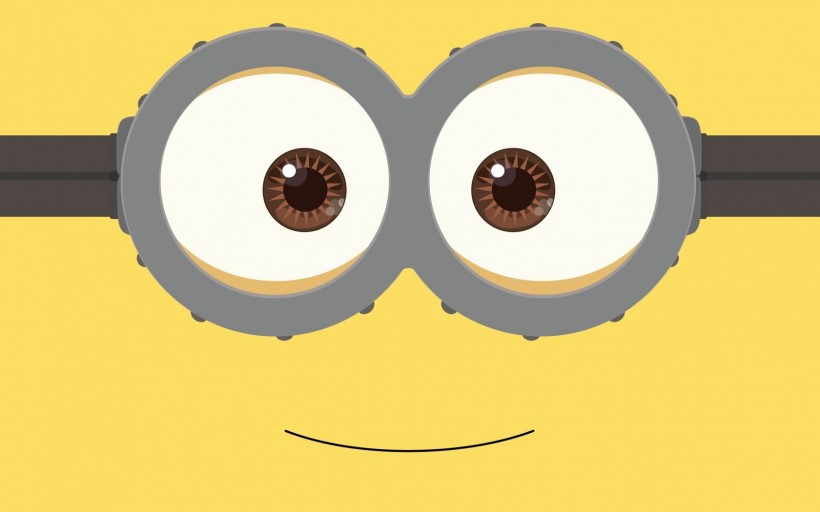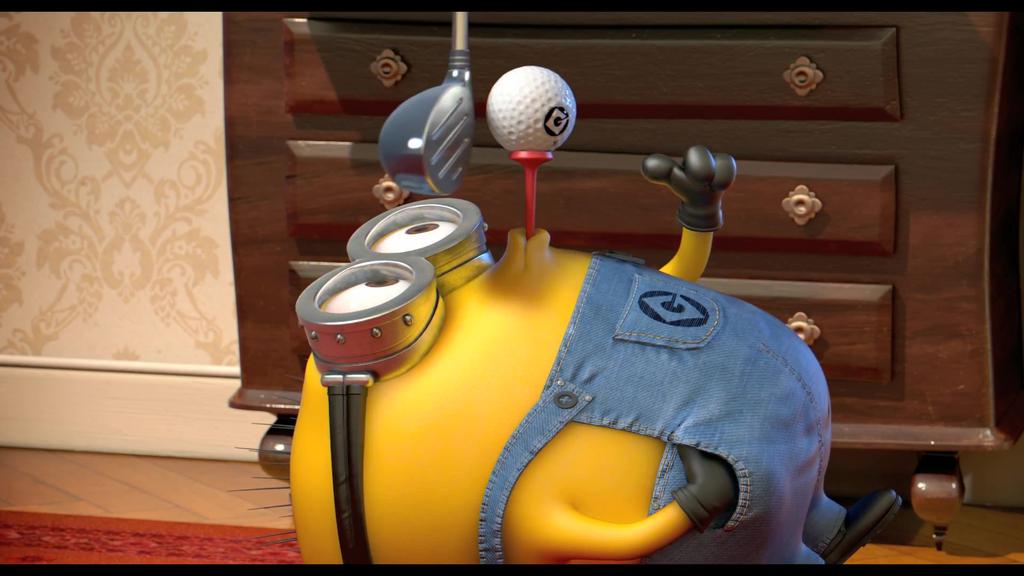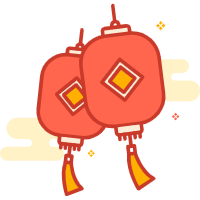TK.Mybatis-generator 代码生成器
一、代码生成工具
Mybatis 生成代码工具有效提交了开发效率。 MyBatis 代码生成器简称 MBG。
常见的三种工具:
- Mybatis-Generator
- TK.Mybatis-Generator
- Mybatis-Plus-generator
本文要整理的是 TK.Mybatis-Generator 。
早起写的通用 Mapper,后面改了包名,叫TK.Mybatis。
当然除了这三种之外,也有其他第三方工具。
二、介绍
Git仓库:https://github.com/abel533/Mapper/wiki/1.integration
通用Mapper 的 Github 文档:https://github.com/abel533/Mapper/wiki
Gitee仓库:https://gitee.com/free/Mapper
通用Mapper 的 Gitee 文档:https://gitee.com/free/Mapper/wikis/Home
三、代码生成
新建springboot工程。
1、引入依赖:
<dependency>
<groupId>org.mybatis.spring.boot</groupId>
<artifactId>mybatis-spring-boot-starter</artifactId>
<version>2.1.4</version>
</dependency>
<dependency>
<groupId>mysql</groupId>
<artifactId>mysql-connector-java</artifactId>
<scope>runtime</scope>
</dependency>
<dependency>
<groupId>tk.mybatis</groupId>
<artifactId>mapper</artifactId>
<version>4.1.5</version>
</dependency>为了方便看,记录一下完整依赖:
<?xml version="1.0" encoding="UTF-8"?>
<project xmlns="http://maven.apache.org/POM/4.0.0" xmlns:xsi="http://www.w3.org/2001/XMLSchema-instance"
xsi:schemaLocation="http://maven.apache.org/POM/4.0.0 https://maven.apache.org/xsd/maven-4.0.0.xsd">
<modelVersion>4.0.0</modelVersion>
<parent>
<groupId>org.springframework.boot</groupId>
<artifactId>spring-boot-starter-parent</artifactId>
<version>2.4.0</version>
<relativePath/> <!-- lookup parent from repository -->
</parent>
<groupId>com.xiaocai</groupId>
<artifactId>mybatis-tk-generator</artifactId>
<version>0.0.1-SNAPSHOT</version>
<name>mybatis-tk-generator</name>
<description>Demo project for Spring Boot</description>
<properties>
<java.version>1.8</java.version>
</properties>
<dependencies>
<dependency>
<groupId>org.springframework.boot</groupId>
<artifactId>spring-boot-starter-web</artifactId>
</dependency>
<dependency>
<groupId>org.mybatis.spring.boot</groupId>
<artifactId>mybatis-spring-boot-starter</artifactId>
<version>2.1.4</version>
</dependency>
<dependency>
<groupId>org.springframework.boot</groupId>
<artifactId>spring-boot-devtools</artifactId>
<scope>runtime</scope>
<optional>true</optional>
</dependency>
<dependency>
<groupId>mysql</groupId>
<artifactId>mysql-connector-java</artifactId>
<scope>runtime</scope>
</dependency>
<dependency>
<groupId>org.projectlombok</groupId>
<artifactId>lombok</artifactId>
<optional>true</optional>
</dependency>
<dependency>
<groupId>org.springframework.boot</groupId>
<artifactId>spring-boot-starter-test</artifactId>
<scope>test</scope>
</dependency>
<dependency>
<groupId>tk.mybatis</groupId>
<artifactId>mapper</artifactId>
<version>4.1.5</version>
</dependency>
<!-- Objenesis -->
<dependency>
<groupId>org.objenesis</groupId>
<artifactId>objenesis</artifactId>
<version>2.1</version>
</dependency>
<!--高性能反射工具-->
<dependency>
<groupId>com.esotericsoftware</groupId>
<artifactId>reflectasm</artifactId>
<version>1.11.0</version>
</dependency>
<!-- https://mvnrepository.com/artifact/com.github.pagehelper/pagehelper -->
<dependency>
<groupId>com.github.pagehelper</groupId>
<artifactId>pagehelper</artifactId>
<version>5.2.0</version>
</dependency>
</dependencies>
<build>
<plugins>
<plugin>
<groupId>org.springframework.boot</groupId>
<artifactId>spring-boot-maven-plugin</artifactId>
</plugin>
<plugin>
<groupId>org.mybatis.generator</groupId>
<artifactId>mybatis-generator-maven-plugin</artifactId>
<version>1.3.7</version>
<configuration>
<configurationFile>${basedir}/src/main/resources/generator/generatorConfig.xml</configurationFile>
<overwrite>true</overwrite>
<verbose>true</verbose>
</configuration>
<dependencies>
<dependency>
<groupId>mysql</groupId>
<artifactId>mysql-connector-java</artifactId>
<version>8.0.22</version>
</dependency>
<dependency>
<groupId>tk.mybatis</groupId>
<artifactId>mapper</artifactId>
<version>4.1.5</version>
</dependency>
</dependencies>
</plugin>
</plugins>
</build>
</project>2、MySQL 准备
建库建表
create schema if not exists test collate utf8_general_ci;
create table if not exists user
(
id bigint not null comment '主键ID'
primary key,
name varchar(30) null comment '姓名',
age int null comment '年龄',
email varchar(50) null comment '邮箱'
);
insert into test.user (id, name, age, email) values (1, 'Jone', 18, 'test1@gmail.com');
insert into test.user (id, name, age, email) values (2, 'Jack', 20, 'test2@qq.com');
insert into test.user (id, name, age, email) values (3, 'Tom', 28, 'test3@126.com');
insert into test.user (id, name, age, email) values (4, 'Sandy', 21, 'test4@163.com');
insert into test.user (id, name, age, email) values (5, 'Billie', 24, 'test5@qq.com');3、增加配置
server.port=8804
# DataSource Config
spring.datasource.driver-class-name=com.mysql.cj.jdbc.Driver
spring.datasource.username=root
spring.datasource.password=123456
spring.datasource.url=jdbc:mysql://localhost:3306/test?serverTimezone=GMT%2b8&useSSL=true&Unicode=true&characterEncoding=utf8&autoReconnectForPools=true&allowMultiQueries=true&rewriteBatchedStatements=true
mybatis.mapper-Locations=classpath:/mapper/*.xml,classpath:/mapper/**/*.xml"
mybatis.configuration.map-underscore-to-camel-case=true
mybatis.configuration.log-impl=org.apache.ibatis.logging.stdout.StdOutImpl
4、添加XML
创建生成代码的XML文件
<?xml version="1.0" encoding="UTF-8"?>
<!DOCTYPE generatorConfiguration
PUBLIC "-//mybatis.org//DTD MyBatis Generator Configuration 1.0//EN"
"http://mybatis.org/dtd/mybatis-generator-config_1_0.dtd">
<generatorConfiguration>
<properties resource="application.properties"/>
<context id="Mysql" targetRuntime="MyBatis3Simple" defaultModelType="flat">
<!--处理sql中的`符号-->
<property name="beginningDelimiter" value="`"/>
<property name="endingDelimiter" value="`"/>
<!--添加自定义的继承接口-->
<plugin type="tk.mybatis.mapper.generator.MapperPlugin">
<property name="mappers" value="com.xiaocai.mybatistk.common.base.BaseMapper"/>
</plugin>
<!--数据源配置-->
<jdbcConnection driverClass="${spring.datasource.driver-class-name}"
connectionURL="${spring.datasource.url}"
userId="${spring.datasource.username}"
password="${spring.datasource.password}">
<!-- mysql8 禁止生成器试图为MySql信息模式(sys,information_schema,performance_schema等)中的表生成代码 -->
<property name="nullCatalogMeansCurrent" value="true" />
</jdbcConnection>
<!--model包路径-->
<javaModelGenerator targetPackage="com.xiaocai.mybatistk.model" targetProject="src/main/java"/>
<!--mapper.xml包路径-->
<sqlMapGenerator targetPackage="mapper" targetProject="src/main/resources"/>
<!--mapper包路径-->
<javaClientGenerator targetPackage="com.xiaocai.mybatistk.mapper" targetProject="src/main/java"
type="XMLMAPPER"/>
<!--表配置,tableName支持%,表示全部生成-->
<table tableName="user" domainObjectName="User">
<!--mysql 配置-->
<generatedKey column="id" sqlStatement="Mysql" identity="true"/>
</table>
</context>
</generatorConfiguration>5、生成代码
执行:
mvn mybatis-generator:generate四、示例代码
mybatis-tk-generator