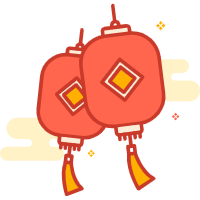SpringBoot 自动装配
什么是SpringBoot
SpringBoot 自动装配。
Springboot主要思想是遵循”约定优于配置”的设计,使用注解对一些常规的配置项做默认配置,减少使用XML配置,让你的项目结构快速搭建运行起来。
Springboot针对主流常用的框架技术将其封装成starter组件,现在引入框架只要引入一个starter,你就可以使用这个框架,只需少量的配置甚至是不需要任何配置就可以实现快速集成。可以让开发者关注业务,减少技术开发成本。
自动装配原理
Spring Boot中的自动装配常用技术:
1、Spring 模式注解装配。 如@AutoConfiguration,@Configration。
2、Spring @Enable模块装配。通过@EnableXxx注解灵活开启某些模块组件,如@EnableAutoConfiguration开启默认组件的自动化装配。
3、Spring 条件装配装。通过@ConditionalOnXxx注解进行条件判断是否加载相关组件。
4、Spring 工厂加载机制。通过读取META-INF/spring.factories加载对应的自动配置类。
模式注解装配
模式注解
stereotype annotation 一般翻译为模式注解,样板注解。
什么叫模式注解?
比如Spring中常见的模式注解有@Component,@Service,@Repository,@Controller ,后面3个是@Component的派生注解,凡是被@Component标注的类都会被Spring扫描并纳入到IOC容器中。那么后面三个注解就有@Component相同的作用。
@Component 定义:
@Target({ElementType.TYPE})
@Retention(RetentionPolicy.RUNTIME)
@Documented
@Indexed
public @interface Component {
String value() default "";
}
再看看其中一个派生注解@Controller的定义:
@Target({ElementType.TYPE})
@Retention(RetentionPolicy.RUNTIME)
@Documented
@Component
public @interface Controller {
@AliasFor(
annotation = Component.class
)
String value() default "";
}可以发现 @Controller注解是被@Component 修饰的,确实是从@Component派生出来的模式注解,在开发中我们使用过很多次,肯定是能够被扫描到IOC容器中的。
还有@RestController, @RequestMapping, @ResponseBody等之类的。
模式注解,可以理解为就是这个注解专门用来处理解决某个事情的。让我联想到设计模式的单一职责原则。注解的本质不也是一个类吗?只是这个类比较特殊,可以对其他元素进行注解修饰。
模式注解装配
那么在SpringBoot中,也有不少派生注解,如@SpringBootApplication,@Configuration,@AutoConfiguration 注解。比如SpringBootApplication 注解:
@Target({ElementType.TYPE})
@Retention(RetentionPolicy.RUNTIME)
@Documented
@Inherited
@SpringBootConfiguration
@EnableAutoConfiguration
@ComponentScan(
excludeFilters = {@Filter(
type = FilterType.CUSTOM,
classes = {TypeExcludeFilter.class}
), @Filter(
type = FilterType.CUSTOM,
classes = {AutoConfigurationExcludeFilter.class}
)}
)
public @interface SpringBootApplication {
}正好被@SpringBootConfiguration 修饰,正好可以看看:
@Target({ElementType.TYPE})
@Retention(RetentionPolicy.RUNTIME)
@Documented
@Configuration
public @interface SpringBootConfiguration {
@AliasFor(
annotation = Configuration.class
)
boolean proxyBeanMethods() default true;
}
正好被@Configuration 修饰,正好可以看看:
@Target({ElementType.TYPE})
@Retention(RetentionPolicy.RUNTIME)
@Documented
@Component
public @interface Configuration {
@AliasFor(
annotation = Component.class
)
String value() default "";
boolean proxyBeanMethods() default true;
}
发现了,竟然也是被@Component修饰,而且还很有层次:
└─----- @Component
└─----- @Configuration
└─----- @SpringBootConfiguration
└─----- @SpringBootApplication这一层一层的像不像楼梯一样可爱? 🤣
这些都是派出来的注解。
@Enable模块驱动
什么是模块驱动?
找个例子怎么判断呢?在逐渐转向面向注解开发之后,模块驱动典型特征是以@Enable开头的注解。
比如Spring 中 开启web模块的@EnableWebMvc,开启事物管理的@EnableTransactionManagement,开启缓存模块的@EnableCaching,开启异步执行的@EnableAsync,开启响应编程的@EnableWebFlux等。
比如SpringBoot里的自动装配@EnableAutoConfiguration,开启属性绑定的@EnableConfigurationProperties,
模块驱动其实就是功能组件开发模块化过程,需要使用的时候通过一个注解开启模块的使用,不使用的时候不加载模块相关组件和配置。
模块驱动可以简化组件使用时的配置步骤,实现按需装配,典型的可插拔式使用,同时屏蔽组件集合装配的细节。
Srping实现@Enable模块驱动的方法大致分为两类: 注解驱动 和 接口编程。
实现方式一:注解驱动
注解驱动的实现@Enable模块驱动,可以参考现有的@EnableWebMvc或EnableScheduling:
@Target({ElementType.TYPE})
@Retention(RetentionPolicy.RUNTIME)
@Import({SchedulingConfiguration.class})
@Documented
public @interface EnableScheduling {
}比普通的注解多了一个@Import({SchedulingConfiguration.class}),使用@Import注解导入了一个SchedulingConfiguration的配置类。
@Configuration(
proxyBeanMethods = false
)
@Role(2)
public class SchedulingConfiguration {
public SchedulingConfiguration() {
}
@Bean(
name = {"org.springframework.context.annotation.internalScheduledAnnotationProcessor"}
)
@Role(2)
public ScheduledAnnotationBeanPostProcessor scheduledAnnotationProcessor() {
return new ScheduledAnnotationBeanPostProcessor();
}
}可以看到里面使用@Bean的方式注入了一个Bean。
有人就要说了这个玩意怎么就能加入到容器呢?
public class ScheduledAnnotationBeanPostProcessor implements ScheduledTaskHolder,
MergedBeanDefinitionPostProcessor, DestructionAwareBeanPostProcessor, Ordered,
EmbeddedValueResolverAware, BeanNameAware, BeanFactoryAware,
ApplicationContextAware, SmartInitializingSingleton,
ApplicationListener<ContextRefreshedEvent>, DisposableBean {
}这个名字很长的玩意ScheduledAnnotationBeanPostProcessor 实现了那么多接口,乍一看是很吓人啊~ 不过不要担心,里面有一堆熟悉spring的接口呀BeanNameAware,BeanFactoryAware,ApplicationContextAware,SmartInitializingSingleton。不说别的,就凭它实现了Spring的一系列接口,不能加入到容器,我吃了它。
基于注解驱动实现
@Enable模块驱动,本质就是通过@Import注解来导入一个对应配置类,来实现将相应的模块组件注册到IOC容器中,那么这个模块对应的功能也就可以让程序使用。
注解驱动示例
1、先定义个Bean
package com.xiaocai.base.demo.auto;
/**
* @author Xiaocai.Zhang
*/
@Data
public class HelloWorldService {
private String name ;
public HelloWorldService(String name){
this.name = name;
}
public HelloWorldService(){
this("helloWorld");
}
}这里两个构造方法,一个可以自定义名字,一个无参数的给默认名字。
2、 定义一个配置类
因为要使用@Import导入配置类,那就定义一个属于自己的配置类
package com.xiaocai.base.demo.auto;
@Configuration
public class HelloWorldConfiguration {
@Bean
public HelloWorldService helloWorldService(){
return new HelloWorldService("XiaoCaiService");
}
}3、定义@Enable注解驱动
定义对应的@Enable注解驱动@EnableHelloWorld
/**
* @author Xiaocai.Zhang
*/
@Target(ElementType.TYPE)
@Retention(RetentionPolicy.RUNTIME)
@Documented
@Import(HelloWorldConfiguration.class)
public @interface EnableHelloWorld {
}4、测试验证
package com.xiaocai.base.demo.auto;
import org.springframework.context.annotation.AnnotationConfigApplicationContext;
/**
* @author Zongyuan.Zhang
*/
@EnableHelloWorld
public class HelloWordTest {
public static void main(String[] args) {
AnnotationConfigApplicationContext context = new AnnotationConfigApplicationContext();
context.register(HelloWordTest.class);
context.refresh();
HelloWorldService helloWorld = context.getBean("helloWorldService", HelloWorldService.class);
System.out.println(helloWorld.getName());
}
}输出
XiaoCaiService结论:使用@EnableHelloWorld通过导入配置HelloWorldConfiguration成功注册HelloWorldService组件。
关于@Import注解
@Import注解是Spring 注册组件的其中一种方式。
一般如果是个普通的类,可以直接导入,导入的名字默认为全类名
/**
* @author Xiaocai.Zhang
*/
@Target(ElementType.TYPE)
@Retention(RetentionPolicy.RUNTIME)
@Documented
@Import(HelloWorldService.class)
public @interface EnableHelloWorld {
}但是这种方式每次只能导入一个类,我要导入一堆组件怎么办? 当然了@Import注解本身就支持多个类导入,但是一个一个的写,如果导入比较多还是很麻烦,Spring 已经想好了。
实现方式二:接口编程
接口编程方式实现模块驱动,相对于注解驱动,该种方式稍微复杂一些,参考现有的@EnableCaching示例:
@Target({ElementType.TYPE})
@Retention(RetentionPolicy.RUNTIME)
@Documented
@Import({CachingConfigurationSelector.class})
public @interface EnableCaching {
boolean proxyTargetClass() default false;
AdviceMode mode() default AdviceMode.PROXY;
int order() default 2147483647;
}比普通的注解多了一个@Import({CachingConfigurationSelector.class}),使用@Import注解导入了一个CachingConfigurationSelector的类,虽然不知道这个类是干嘛的,但是可以向上找看看:
public class CachingConfigurationSelector extends AdviceModeImportSelector<EnableCaching> {
}
// 父级接口
public abstract class AdviceModeImportSelector<A extends Annotation> implements ImportSelector{
}从代码可以看到,该类间接实现了ImportSelector接口。
那ImportSelector接口又是干嘛的?
刚才留了一个问题@Import要导入一堆组件怎么办?这个两个都有个Import关键字会不会有关系呢?
public interface ImportSelector {
/**
* Select and return the names of which class(es) should be imported based on
* the {@link AnnotationMetadata} of the importing @{@link Configuration} class.
*/
String[] selectImports(AnnotationMetadata importingClassMetadata);
}ImportSelector接口包含一个selectImports()方法,方法返回类的全类名数组,即需要导入到IOC容器中组件的全类名数组,包含一个AnnotationMetadata类型入参,通过这个参数我们可以获取到使用ImportSelector的类的全部注解信息。
也就说是@Import({CachingConfigurationSelector.class}) 这个东东其实是CachingConfigurationSelector类借助父类AdviceModeImportSelector实现了ImportSelector接口的特征,从而导入了一个组件全类名的数组,向IOC容器注册组件。
接口编程实现@Enable模块驱动的本质是:通过@Import来导入
ImportSelector接口的实现类,该实现类里可以定义需要注册到IOC容器中的组件,以此实现相应模块对应组件的注册。
多说一句:
@Imprt注解除了传一个@Configuration类外,同时也支持传ImportSelector或者ImportBeanDefinitionRegistrar的实现类。
接口编程示例
这次就简单粗暴点吧~
1、自定义组件
我这里定义三个简单的类:HelloZhang,HelloXiao,HelloCai,分别返回一个字符串组成一个名字:
/**
* @author Xiaocai.Zhang
*/
@Data
public class HelloZhang {
private String name ;
public HelloZhang(String zhang) {
this.name = zhang;
}
public HelloZhang(){
this("Zhang");
}
}
/**
* @author Xiaocai.Zhang
*/
@Data
public class HelloXiao {
private String name ;
public HelloXiao(String xiao) {
this.name = xiao;
}
public HelloXiao(){
this("xiao");
}
}
/**
* @author Xiaocai.Zhang
*/
@Data
public class HelloCai {
private String name ;
public HelloCai(){
this("Cai");
}
public HelloCai(String cai) {
this.name = cai ;
}
}2、定义ImportSelector组件
自定义一个ImportSelector实现类MyImportSelector:
/**
* @author Xiaocai.Zhang
*/
public class MyImportSelector implements ImportSelector {
@Override
public String[] selectImports(AnnotationMetadata annotationMetadata) {
return new String[]{
HelloZhang.class.getName(),
HelloXiao.class.getName(),
HelloCai.class.getName()
};
}
@Override
public Predicate<String> getExclusionFilter() {
return null;
}
}3、定义模块驱动
/**
* @author Xiaocai.Zhang
*/
@Target(ElementType.TYPE)
@Retention(RetentionPolicy.RUNTIME)
@Documented
@Import({MyImportSelector.class})
public @interface EnableHello {
}4、测试验证
/**
* @author Zongyuan.Zhang
*/
@EnableHello
public class HelloTest {
public static void main(String[] args) {
AnnotationConfigApplicationContext context = new AnnotationConfigApplicationContext();
context.register(HelloTest.class);
context.refresh();
HelloZhang helloZhang = context.getBean("com.xiaocai.base.demo.auto.HelloZhang", HelloZhang.class);
HelloXiao helloXiao = context.getBean("com.xiaocai.base.demo.auto.HelloXiao", HelloXiao.class);
HelloCai helloCai = context.getBean("com.xiaocai.base.demo.auto.HelloCai", HelloCai.class);
System.out.println(helloZhang.getName()+" "+helloXiao.getName()+" "+ helloCai.getName());
}
}输出:
Zhang xiao Cai工厂加载机制
Spring 工厂加载机制的实现类为SpringFactoriesLoader。
public final class SpringFactoriesLoader {
public static final String FACTORIES_RESOURCE_LOCATION = "META-INF/spring.factories";
static final Map<ClassLoader, Map<String, List<String>>> cache
= new ConcurrentReferenceHashMap();
}该类的loadSpringFactories()方法会读取spring-boot-autoconfigure-2.4.0.RELEASE.jar里的META-INF/spring.factories这个配置文件,并将读到的配置加载到自己的静态变量cache中。
spring.factories 部分组件:
# Initializers
org.springframework.context.ApplicationContextInitializer=\
org.springframework.boot.autoconfigure.SharedMetadataReaderFactoryContextInitializer,\
org.springframework.boot.autoconfigure.logging.ConditionEvaluationReportLoggingListener
# Application Listeners
org.springframework.context.ApplicationListener=\
org.springframework.boot.autoconfigure.BackgroundPreinitializer
# Auto Configuration Import Listeners
org.springframework.boot.autoconfigure.AutoConfigurationImportListener=\
org.springframework.boot.autoconfigure.condition.ConditionEvaluationReportAutoConfigurationImportListener
# Auto Configuration Import Filters
org.springframework.boot.autoconfigure.AutoConfigurationImportFilter=\
org.springframework.boot.autoconfigure.condition.OnBeanCondition,\
org.springframework.boot.autoconfigure.condition.OnClassCondition,\
org.springframework.boot.autoconfigure.condition.OnWebApplicationCondition
# Auto Configure
org.springframework.boot.autoconfigure.EnableAutoConfiguration=\
org.springframework.boot.autoconfigure.admin.SpringApplicationAdminJmxAutoConfiguration,\
org.springframework.boot.autoconfigure.aop.AopAutoConfiguration,\
org.springframework.boot.autoconfigure.amqp.RabbitAutoConfiguration,\
org.springframework.boot.autoconfigure.batch.BatchAutoConfiguration,\
org.springframework.boot.autoconfigure.cache.CacheAutoConfiguration,\当启动类被@EnableAutoConfiguration标注后,上面所以配置在org.springframework.boot.autoconfigure.EnableAutoConfiguration中的所有类Spring都会去扫描,看是否可以纳入到IOC容器中进行管理。
比如我们查看org.springframework.boot.autoconfigure.aop.AopAutoConfiguration的源码:
@Configuration(
proxyBeanMethods = false
)
@ConditionalOnClass({RedisOperations.class})
@EnableConfigurationProperties({RedisProperties.class})
@Import({LettuceConnectionConfiguration.class, JedisConnectionConfiguration.class})
public class RedisAutoConfiguration {
}可看到该类上标注了一些注解,其中@Configuration为模式注解,ConditionalOnClass为条件装配,@EnableConfigurationProperties为注解式模块装配。
工厂加载组件示例
前面已经写过的就不重复写了,原来的写好的一些组件加一些初始化打印:
(1)组件类HelloWorldService:
/**
* @author Xiaocai.Zhang
*/
@Data
public class HelloWorldService {
private String name ;
public HelloWorldService(String name){
this.name = name;
}
public HelloWorldService(){
this("helloWorld");
}
}(2)组件配置类HelloWorldConfiguration:
/**
* @author Xiaocai.Zhang
*/
@Configuration
public class HelloWorldConfiguration {
public HelloWorldConfiguration(){
System.out.println(" init HelloWorldConfiguration");
}
@Bean
public HelloWorldService helloWorldService(){
System.out.println(" init helloWorldService");
return new HelloWorldService("XiaoCaiService");
}
}
(2)模块驱动@EnableHelloWorld:
/**
* @author Xiaocai.Zhang
*/
@Target(ElementType.TYPE)
@Retention(RetentionPolicy.RUNTIME)
@Documented
@Import(HelloWorldConfiguration.class)
public @interface EnableHelloWorld {
}1、写个自己的自动配置类
import org.springframework.boot.autoconfigure.condition.ConditionalOnProperty;
import org.springframework.context.annotation.Configuration;
/**
* @author Xiaocai.Zhang
*/
@Configuration
@EnableHelloWorld
@ConditionalOnProperty(prefix = "helloWorld",name = "enabled", havingValue = "true")
public class MyHelloWorldConfiguration {
public MyHelloWorldConfiguration(){
System.out.println(" init MyHelloWorldConfiguration");
}
}2、创建spring.factories文件
然后在resources目录下新建META-INF目录,并创建spring.factories文件:
# Auto Configure
org.springframework.boot.autoconfigure.EnableAutoConfiguration=\
com.xiaocai.base.demo.auto.MyHelloWorldConfiguration3、添加配置
在配置文件application.properties中添加
helloWorld.enabled=true4、测试一下
/**
* @author Xiaocai.Zhang
*/
@EnableAutoConfiguration
public class MyHelloWorldCfgTest {
public static void main(String[] args) {
ConfigurableApplicationContext context = new SpringApplicationBuilder(MyHelloWorldCfgTest.class)
.web(WebApplicationType.NONE)
.run(args);
HelloWorldService hello = context.getBean("helloWorldService", HelloWorldService.class);
System.out.println("name : " + hello.getName());
context.close();
}
}