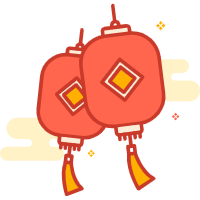Spring Cloud Stream - RocketMQ
RocketMQ的Stream
<dependency>
<groupId>org.springframework.cloud</groupId>
<artifactId>spring-cloud-starter-stream-rocketmq</artifactId>
<version>0.2.1.RELEASE</version>
</dependency>或者
<properties>
<spring-boot.version>2.2.7.RELEASE</spring-boot.version>
<spring-cloud.version>Hoxton.SR8</spring-cloud.version>
<stream-rocketmq.version>0.2.1.RELEASE</stream-rocketmq.version>
<!-- other version -->
</properties>
<!-- other dependency -->
<dependency>
<groupId>org.springframework.cloud</groupId>
<artifactId>spring-cloud-stream</artifactId>
<version>${spring-cloud-stream.version}</version>
<!--
<scope>test</scope>
<classifier>test-binder</classifier>
<type>test-jar</type>
-->
</dependency>使用:
通过在配置类上使用@EnableBinding指定需要使用的Binding,它指定的是一个接口,在对应的接口中会定义一些标注了@Input 或 @Output 的方法,它们就对应一个Binding。@Output对应的是 org.springframework.messaging.MessageChannel,@Input对应的是 org.springframework.messaging.SubscribableChannel 。
Spring Cloud内置的 @EnableBinding 可使用的接口有 org.springframework.cloud.stream.messaging.Source、org.springframework.cloud.stream.messaging.Sink 和 org.springframework.cloud.stream.messaging.Processor。
Spring Cloud Stream没有对这些接口进行任何特殊处理,它们仅仅被提供开箱即用。
Source的定义如下,它定义了一个OUTPUT类型的Binding,名称为output,当不通过@Output指定Binding的名称时,默认会使用方法名作为Binding的名称。
public interface Source {
String OUTPUT = "output";
@Output(Source.OUTPUT)
MessageChannel output();
}Sink的定义如下,它定义了一个INPUT类型的Binding,名称为input,当不通过@Input指定Binding的名称时,默认会使用方法名作为Binding的名称。
public interface Sink {
String INPUT = "message-all-in-one-input";
@Input(Sink.INPUT)
SubscribableChannel input();
}在一个接口中可以同时定义多个Binding,只需要定义多个@Input或@Output标注的方法。Processor接口同时继承了Source和Sink接口,所以当@EnableBinding指定了Processor接口时相当于同时应用了两个Binding。 Processor 其实就是继承了Source 和 Sink 。
package org.springframework.cloud.stream.messaging;
public interface Processor extends Source, Sink {
}也可以自定义通道名:
package com.xiaocai.rocketmq.producer.stream;
import org.springframework.cloud.stream.annotation.Input;
import org.springframework.cloud.stream.annotation.Output;
import org.springframework.messaging.MessageChannel;
import org.springframework.messaging.SubscribableChannel;
public interface MyResource {
String MESSAGE_FOR_CONSUMER = "test-msg-consumer";
String MESSAGE_FOR_PRODUCER = "test-msg-producer";
@Output(MyResource.MESSAGE_FOR_PRODUCER)
MessageChannel outputForProducer();
@Input(MyResource.MESSAGE_FOR_CONSUMER)
SubscribableChannel inputForConsumer();
}
然后在配置类中使用@EnableBinding注解连接到消息代理,进行激活使用即可。
package com.xiaocai.rocketmq.producer.config;
import com.xiaocai.rocketmq.producer.stream.MyResource;
import org.springframework.cloud.stream.annotation.EnableBinding;
import org.springframework.context.annotation.Configuration;
@Configuration
@EnableBinding({MyResource.class})
public class GlobalConfig {
}下面代码中我们指定了@EnableBinding接口为MyResource接口 和 MyResource2接口,即启用了名称为test-msg-producer的OUTPUT类型的Binding 和名称为test-msg-consumer的 Input 类型的Binding 。
Spring Cloud会自动实现该Binding的实现,也会提供Binding接口的实现,并注册到bean容器中。
即可以在程序中自动注入 MyResource 类型的bean,也可以注入MessageChannel类型和 SubscribableChannel 的bean。
注入Bean的方式使用
package com.xiaocai.rocketmq.producer.stream;
import org.springframework.beans.factory.annotation.Autowired;
import org.springframework.messaging.support.MessageBuilder;
import org.springframework.stereotype.Component;
@Component
public class SendServiceBean {
private MyResource resource;
@Autowired
public SendServiceBean(MyResource mySource) {
this.resource = mySource;
}
public void sayHello(String name) {
resource.outputForProducer().send(MessageBuilder.withPayload(name).build());
}
}
OUTPUT类型的Binding是用来发消息的,Spring Cloud会自动提供@EnableBinding指定接口的实现,所以在需要发送消息的时候我们可以直接注入 MyResource 类型的bean,然后通过MyResource的 outputForProducer()获取MessageChannel实例,通过它的send()方法进行消息发送。
注入 MessageChannel 的方式使用
package com.xiaocai.rocketmq.producer.stream;
import org.springframework.beans.factory.annotation.Autowired;
import org.springframework.beans.factory.annotation.Qualifier;
import org.springframework.messaging.MessageChannel;
import org.springframework.messaging.support.MessageBuilder;
import org.springframework.stereotype.Component;
@Component
public class SendServiceChannel {
private MessageChannel output;
@Autowired
//因为这里使用了自定义名称的资源通道,所以使用自己的通道需要指定自己名字
public SendServiceChannel(@Qualifier(MyResource.MESSAGE_FOR_PRODUCER) MessageChannel output) {
this.output = output;
}
public boolean justSend(String msg) {
return output.send(MessageBuilder.withPayload(msg).build());
}
}
那消费方应该也同理:
注入Bean的方式使用
package com.xiaocai.rocketmq.producer.stream;
import org.springframework.beans.factory.annotation.Autowired;
import org.springframework.messaging.Message;
import org.springframework.messaging.MessageHandler;
import org.springframework.messaging.MessageHeaders;
import org.springframework.messaging.MessagingException;
import org.springframework.messaging.support.MessageBuilder;
import org.springframework.stereotype.Component;
@Component
public class AcceptServiceBean {
private MyResource resource;
@Autowired
public AcceptServiceBean(MyResource mySource) {
this.resource = mySource;
}
public void accept() {
resource.inputForConsumer().subscribe(new MessageHandler() {
@Override
public void handleMessage(Message<?> message) throws MessagingException {
MessageHeaders mhs = message.getHeaders();
String msgs = (String)message.getPayload();
// do consumer
}
});
}
}注入 MessageChannel 的方式使用
package com.xiaocai.rocketmq.producer.stream;
import org.springframework.beans.factory.annotation.Autowired;
import org.springframework.beans.factory.annotation.Qualifier;
import org.springframework.messaging.*;
import org.springframework.stereotype.Component;
@Component
public class AcceptServiceChannel {
private SubscribableChannel output;
@Autowired
//因为这里使用了自定义名称的资源通道,所以使用自己的通道需要指定自己名字
public AcceptServiceChannel(@Qualifier(MyResource.MESSAGE_FOR_CONSUMER) SubscribableChannel output) {
this.output = output;
}
public boolean accept(String msg) {
return output.subscribe(new MessageHandler() {
@Override
public void handleMessage(Message<?> message) throws MessagingException {
MessageHeaders mhs = message.getHeaders();
String msgs = (String)message.getPayload();
// do consumer
}
});
}
}不过一般不会这么搞,总不能每次都要调方法才去消费,可以定义一个基础的模板
package com.xiaocai.rocketmq.producer.mq;
import com.fasterxml.jackson.databind.ObjectMapper;
import org.springframework.messaging.Message;
import org.springframework.messaging.MessageHeaders;
import java.text.SimpleDateFormat;
public abstract class BaseConsumer<T> {
private static ObjectMapper objectMapper;
public BaseConsumer() {
objectMapper = new ObjectMapper();
SimpleDateFormat df = new SimpleDateFormat("yyyy-MM-dd HH:mm:ss");
objectMapper.setDateFormat(df);
}
protected void dealWithMessage(Message<T> message) {
this.processHeader(message.getHeaders());
this.processPayload(message.getPayload());
}
protected void processHeader(MessageHeaders headers) {
// do some common header ....
}
protected abstract void processPayload(T payload);
}ObjectMapper 对象序列化配置:
@Bean
public ObjectMapper serializingObjectMapper() {
JavaTimeModule module = new JavaTimeModule();
LocalDateTimeDeserializer localDateTimeDeserializer = new LocalDateTimeDeserializer(LOCAL_DATE_TIME_FORMATTER);
module.addDeserializer(LocalDateTime.class, localDateTimeDeserializer);
ObjectMapper objectMapper = Jackson2ObjectMapperBuilder.json()
.modules(module)
.featuresToDisable(SerializationFeature.WRITE_DATES_AS_TIMESTAMPS)
.build();
return objectMapper;
}然后自己的消费操作继承一个标准,使用 @StreamListener 注解监听对应消费通道:
package com.xiaocai.rocketmq.producer.stream;
import com.xiaocai.rocketmq.producer.TestInfo;
import com.xiaocai.rocketmq.producer.mq.BaseConsumer;
import org.springframework.cloud.stream.annotation.StreamListener;
import org.springframework.messaging.Message;
import org.springframework.stereotype.Component;
@Component
public class ConsumerService extends BaseConsumer<TestInfo> {
@StreamListener(MyResource.MESSAGE_FOR_CONSUMER)
public void processSomething(Message<TestInfo> message) {
dealWithMessage(message);
}
@Override
protected void processPayload(TestInfo payload) {
// do some business
}
}注意:stream 的后续版本中,几个注解
@StreamMessageConverter、@Output、@Input、@StreamListener会过期。
如果消息内容有对应的POJO, @StreamListener将会对消息和对应的POJO完成自动转换。
关于SpringCloud-Stream 官方 Demo spring-cloud-stream-samples
关于内容转换
为了传播有关生成消息的内容类型的信息,Spring Cloud Stream默认将contentType头附加到流出的消息。 对于不直接支持头部的中间件,Spring Cloud Stream 提供了将流出消息自动封装在自己的包中的机制。 对于支持头的中间件,Spring Cloud Stream 应用可以从非Spring Cloud Stream应用程序接收具有给定内容类型的消息。
Spring Cloud Stream 2.0已经重新设计了内容类型解析流程。
Spring Cloud Stream允许使用spring.cloud.stream.bindings.<channelName> .content-type 属性来声明式地配置输入和输出的类型转换。注意通用类型转换也可以通过在应用中使用转换来轻松完成。
对于输入和输出通道,如果contentType消息头不存在,则通过属性或注释设置contentType只会触发default转换器。 这对于只发送POJO而不发送任何头信息,或者消费没有contentType头的消息的情况非常有用。 框架将始终使用消息头中的值覆盖任何默认设置。
虽然contentType成为必需的属性,但框架将为所有输入/输出通道设置application / json默认值(如果用户没有设置)。
contentType值被解析为媒体类型,例如application / json或text / plain; charset = UTF-8。
MIME类型对于指示如何转换为String或byte []内容特别有用。 Spring Cloud Stream还使用MIME类型格式来表示Java类型:使用具有type参数的常规类型application / x-java-object。 例如,可以将application / x-java-object; type = java.util.Map或application / x-java-object; type = com.bar.Foo设置为输入绑定的content-type属性。 另外,Spring Cloud Stream提供了自定义的MIME类型,值得注意的是,application / x-spring-tuple指定了一个Tuple(元组)
通道contentType和消息头
可以使用spring.cloud.stream.bindings.<channelName>.content-type属性或使用@Input和@Output注解来配置消息通道的内容类型。 通过这样做,即使您发送的POJO没有contentType信息,框架也会将MessageHeader的contentType设置为为该通道设置的指定值。
但是,如果发送Message
输出通道的ContentType处理
从2.0版本开始,框架将不再尝试根据Message
设置的contentType是示意激活相应的MessageConverter。 然后,转换器可以修改contentType以增加信息,例如Kryo和Avro转换器的情况。
对于流出消息,如果您的负载是 byte[] 类型,则框架将跳过转换逻辑,并将这些字节写入连线。在这种情况下,如果消息的contentType不存在,它会将指定的默认值设置为channel。
输入通道的ContentType处理
对于输入通道,Spring Cloud Stream使用@StreamListener和@ServiceActivator内容处理来支持转换。检查通道的content-type是否已经通过@Input(contentType =“text / plain”)注解或者spring.cloud.stream.bindings.<channel>.contentType属性设置了,或者是否存在contentType头,以此来支持内容类型处理。
框架将检查为Message设置的contentType,选择合适的MessageConverter并应用传递参数作为目标类型的转换。如果转换器不支持目标类型,它将返回null,如果所有配置的转换器都返回null,则抛出MessageConversionException。 就像输出通道一样,如果你的方法负载参数的类型是Message<byte []>、 byte[] 或者 Message <?>,就会跳过转换,可以直接拿到来自连线的原始字节以及相应的头部。
自定义消息转换
除了支持开箱即用的转换外,Spring Cloud Stream还支持注册你自己的消息转换实现。 这允许您以各种自定义格式(包括二进制)发送和接收数据,并将它们与特定的contentType关联。Spring Cloud Stream 将所有使用 @StreamConverter注释限定的的org.springframework.messaging.converter.MessageConverter类型的自定义消息转换器以及开箱即用的消息转换器注册为bean。
框架需要@StreamConverter限定符注释,以避免获取到ApplicationContext上可能存在的其他转换器,并可能与默认的转换器重叠。如果你的消息转换器需要使用特定的 content-type和目标类(对于输入和输出),则消息转换器需要扩展org.springframework.messaging.converter.AbstractMessageConverter。若使用@StreamListener进行转换,一个实现org.springframework.messaging.converter.MessageConverter的消息转换器就足够了。
package com.xiaocai.rocketmq.producer.config;
import com.xiaocai.rocketmq.producer.stream.MyCustomMessageConverter;
import com.xiaocai.rocketmq.producer.stream.MyResource;
import org.springframework.cloud.stream.annotation.EnableBinding;
import org.springframework.cloud.stream.annotation.StreamMessageConverter;
import org.springframework.context.annotation.Bean;
import org.springframework.context.annotation.Configuration;
import org.springframework.messaging.converter.MessageConverter;
@Configuration
@EnableBinding({MyResource.class})
public class GlobalConfig {
@Bean
@StreamMessageConverter
public MessageConverter customMessageConverter() {
return new MyCustomMessageConverter();
}
}
转换器:
package com.xiaocai.rocketmq.producer.stream;
import com.xiaocai.rocketmq.producer.TestInfo;
import org.springframework.messaging.Message;
import org.springframework.messaging.converter.AbstractMessageConverter;
import org.springframework.util.MimeType;
public class MyCustomMessageConverter extends AbstractMessageConverter {
@Override
protected boolean supports(Class<?> aClass) {
return false;
}
public MyCustomMessageConverter() {
super(new MimeType("application", "bar"));
}
@Override
protected Object convertFromInternal(Message<?> message, Class<?> targetClass, Object conversionHint) {
Object payload = message.getPayload();
return (payload instanceof TestInfo ? payload : new TestInfo((byte[]) payload));
}
}